CINEMAS-view¶
CINEMAS-view is and integrated structure visualizer, which can be used not only to visualize a structure and volumetric data, but to modify it and write it to a file in several formats. Current version of CINEMAS supports loading and inter-conversion of CIF, XSF, POSCAR and .vasp (VASP) and .in(Quantum espresso) formats. CIF formats are handled by use of Pymatgen libraries.
Structure Visualizer¶
CINEMAS-view reads all the workflows created within CASCADE, and reads & loads all the compatible files for visualization(for VASP: POSCAR/CONTCAR/CHGCAR/ELFCAR/PARCHG).
For volumetric data, CINEMAS-view can make difference of two files with asymmetric grid density, visualize and save the interpolated files.
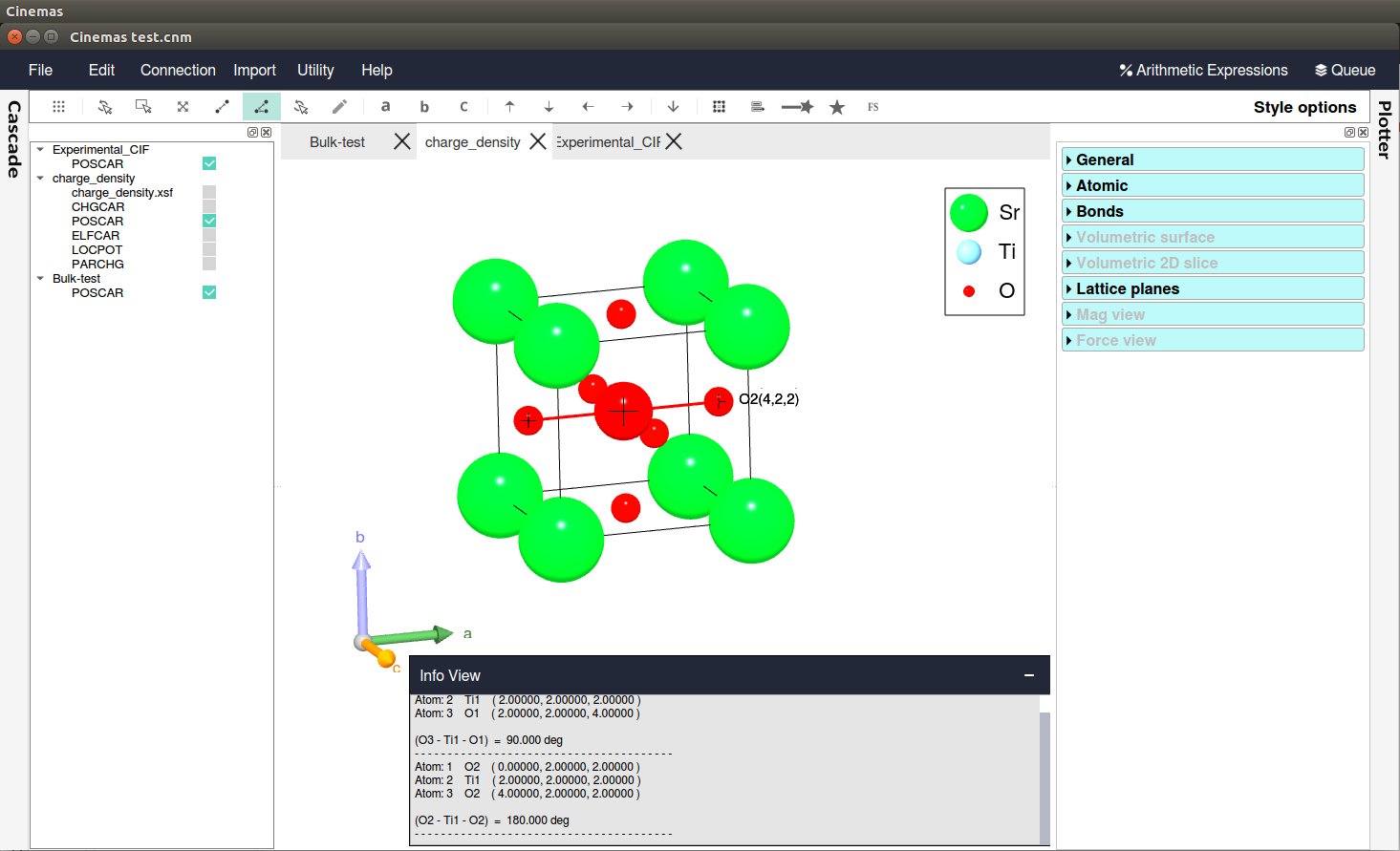
Fig. 54 CINEMAS-view: Typical look of window. Click to enlarge the image(online only).¶

Fig. 55 CINEMAS: A look of window with dock-able floating type Workflow-pane, Style-option-pane and info-pane, providing maximum space for visualization. Click to enlarge the image(online only).¶
Check out CINEMAS-view snaps for several graphics generated from CINEMAS-view.
Though not directly a part of CINEMAS-view, from input-files:k-points workspace Brillouin zone can be visualized for any given structure. Desires k-path can be selected on the screen and corresponding coordinates are exported to KPOINTS(for VASP) file for band-structure calculations.

Fig. 56 CINEMAS: selecting k-path for band-structure calculation.¶
Structure Manager¶
Structure-manager is the most important feature of CINEMAS-view. It can be envoked by ![]() icon from CINEMAS-view toolbar. It allows to manipulate the input structure with respect to various symmetry operations and write it to file. Following functions are available currently with Structure-manager.
icon from CINEMAS-view toolbar. It allows to manipulate the input structure with respect to various symmetry operations and write it to file. Following functions are available currently with Structure-manager.
Read the given structure and cleave the surface for desired Miller indices.
Choose in-plane vectors for direction as well as repetition.
Miller indices of in-plane vectors are updated as the arrow is moved and released.
Create surface cell in different geometry as ‘Periodic and normal’, ‘Periodic bulk like(with minimum atoms)’ or ‘Non-periodic(to create surface slabs)’.
Increase/decrease number of layers in slab, either by layer-by-layer mode or by giving thickness(either no. of layers or in Angstroms).
Apply mirror symmetry along XY, YZ or XZ planes.
Add adsorbate molecules directly.
Translate or rotate adsorbate molecule by mouse or keyboard.
Restrict degree of freedom for layers or atoms for atomic relaxation(Selective Dynamics for VASP).
Add or substitute atoms in the cell.
Scalar/vector type supercell can be created. For example, \(2\times2\times 1\) or \(\sqrt{2}\times\sqrt{2}\times 1\) type of supercell.
A video tutorial is available here, on how to create a surface cell or slab from any bulk cell.
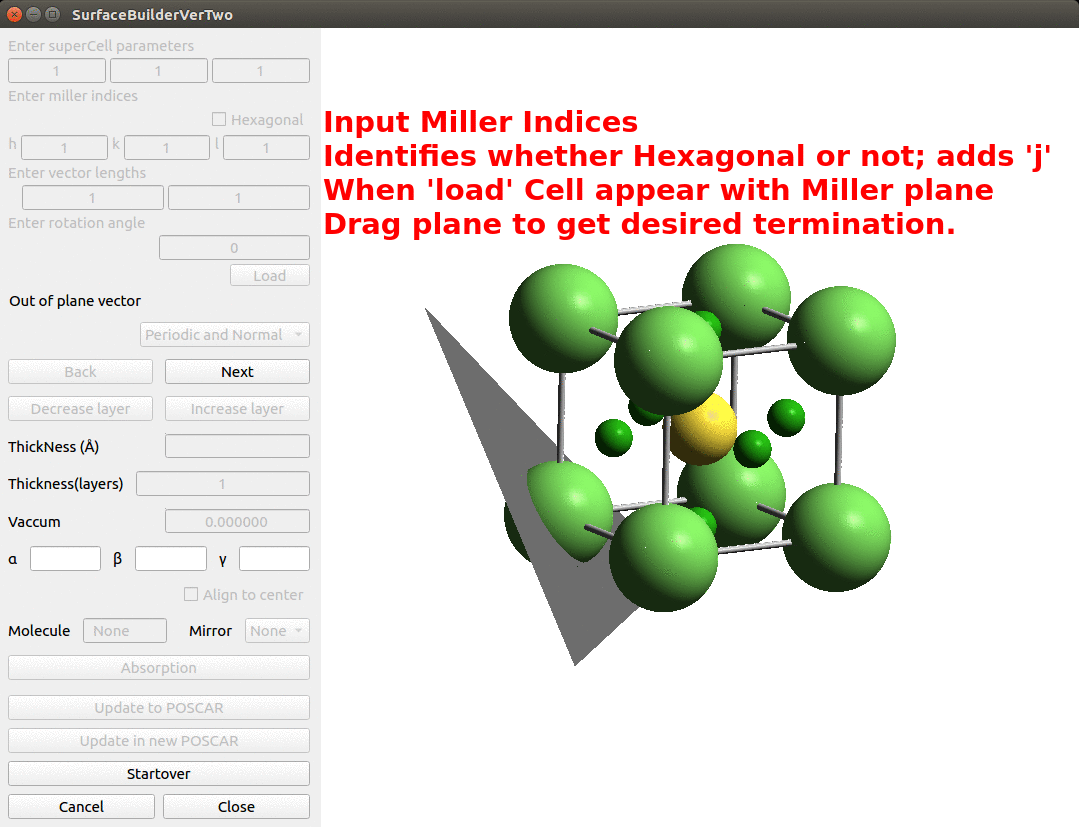
Fig. 57 Structure manager features through animated image.¶
Fermi Surface Visualizer¶
If a valid calculation for Fermi-surface exists, CINEMAS can automatically read the calculation workflow and display Fermi-surface for the choice of bands selected. High quality graphics can be exported for publication purpose.
Below is one example of Fermi-surface for non-magnetic Al in its bulk structure.
From CINEMAS-view, button ‘FS’ invokes ‘Fermi-surface’ and a dialogue box displays information regarding the calculation. CINEMAS can selectively display Fermi-surface for a single or a group of bands:
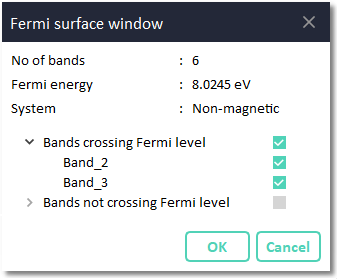
Fig. 58 Fermi-surface: Prompting information about parsed calculation.¶
According to the selection, Fermi-surface is displayed for individual band(s) as well as for the combination. Fermi-surfaces for individual bands can be visualized in different schemes as in 1) reciprocal unit cell, 2) BZ or 3) repeated surface in BZ. Following figures display the Fermi-surface for band #2 and #3, as well as a merged view of both.

Fig. 59 Fermi-surface: Displaying surface for band #2.¶
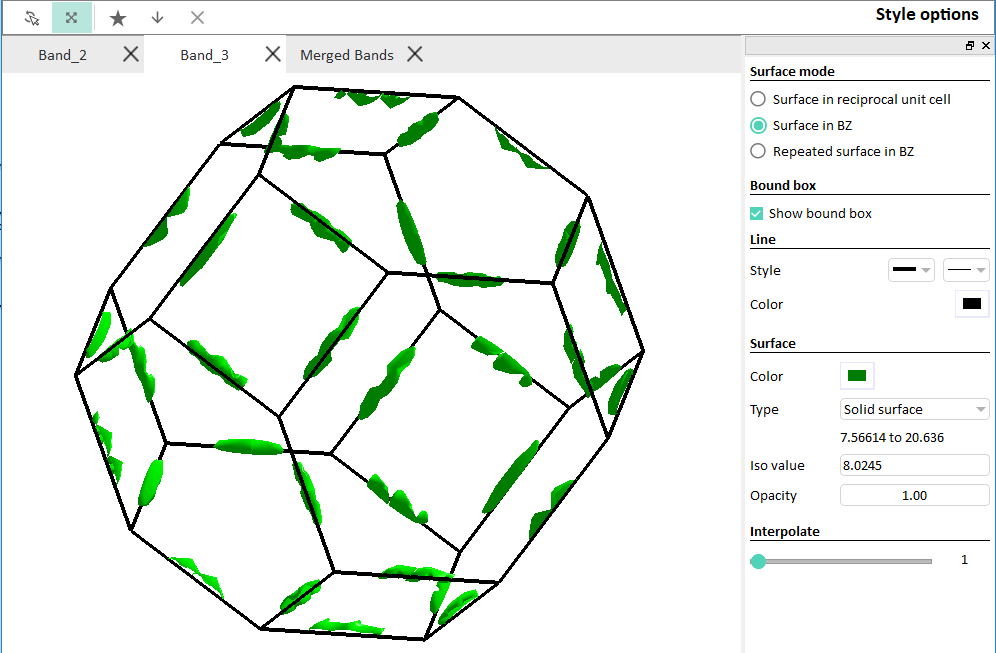
Fig. 60 Fermi-surface: Displaying surface for band #2.¶
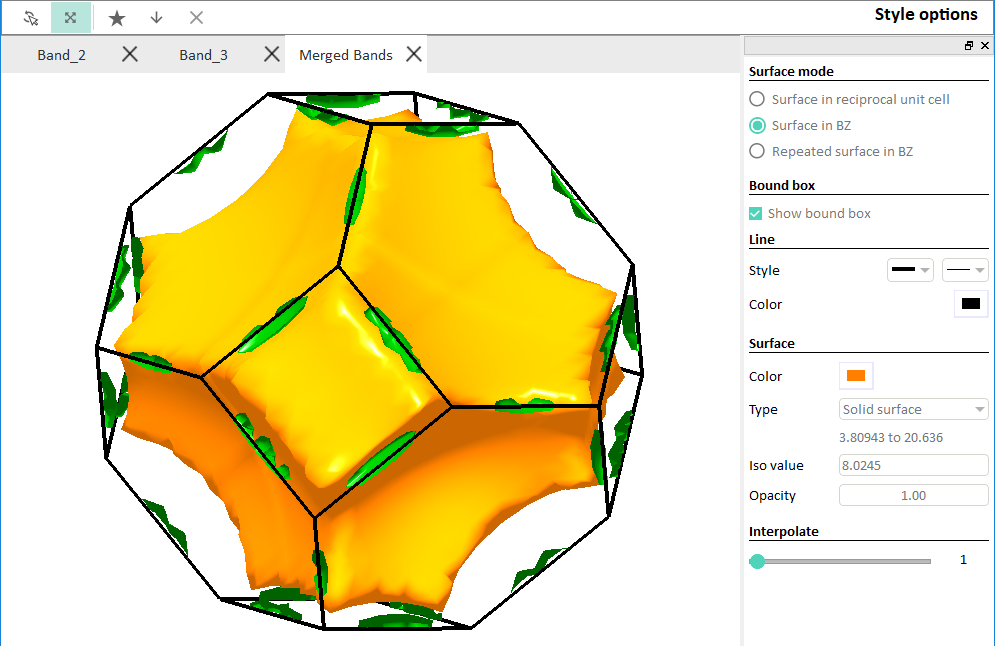
Fig. 61 Fermi-surface: Displaying merged view for band #2 and #3.¶
A few more graphics generated from CINEMAS-view, for different cases can be found here.
Robocrystallographer¶
Robocrystallographer, a Python based external package with a command-line interface is graphically integrated to the CINEMAS-view. This tool generates text description of a given structure. CINEMAS-view provides a seamless graphical interface to this otherwise command-line based package. CINEMAS-view displays the text description of the structure displayed in the active tab, which is generated by Robocrystallographer. All the usage-options originally available for this package are integrated to its GUI in CINEMAS-view. Below are some snapshots of the usage of CINEMAS-view’s GUI to Robocrystallographer.
Figure below shows description of a structure in Latex format with default options of robocrystallographer package.
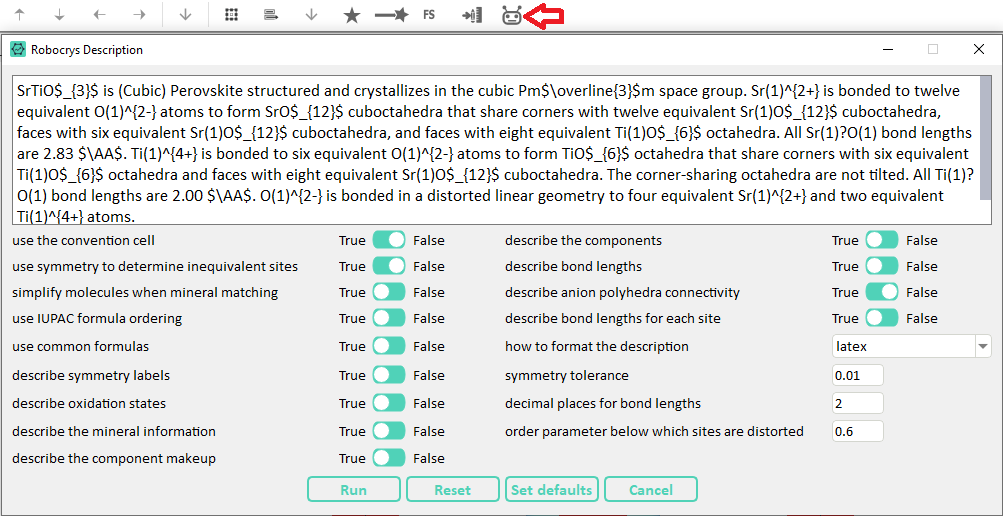
Fig. 62 Robocrystallographer in CINEMAS: window with default options, and description shown in Latex format.¶

Fig. 63 Robocrystallographer in CINEMAS: Description of two structures from two different active tabs of CINEMAS-view.¶
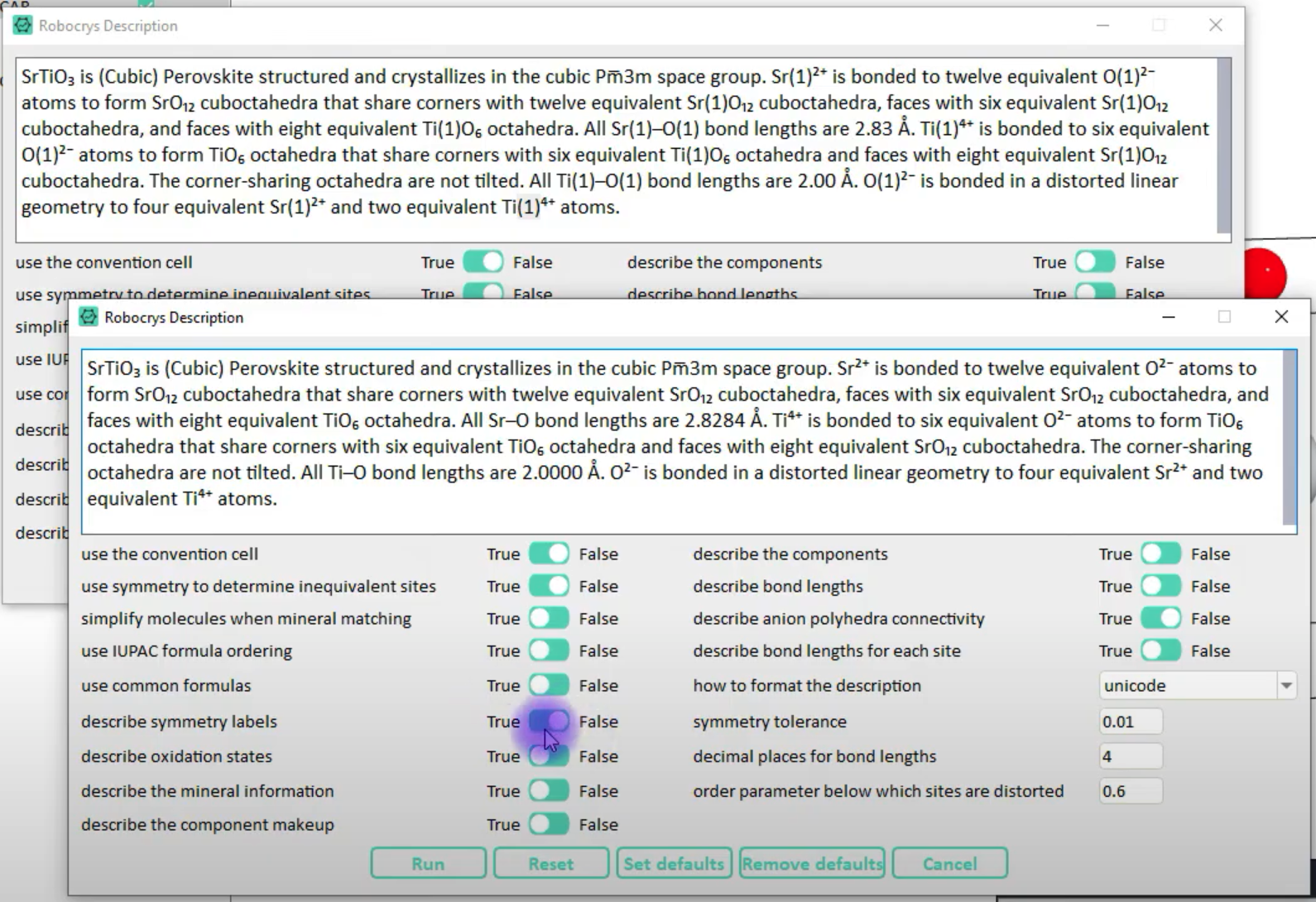
Fig. 64 Robocrystallographer in CINEMAS: Comparison of description of the same structure with ‘describe symmetry labels’ OFF, and bond-length decimal places set to 4.¶
Visualize magnetic configuration¶
CINEMAS can visualize collinear or non-collinear magnetic configuration automatically from a workflow, if it contains valid calculation and respective files. This requires no re-formatting of files. Display can be easily toggled between ordering from input or that from the output, for easy comparison. Double-click on arrows instantly displays the value of magnetic moment. Appearance of arrows representing a magnetic ordering, can be completely customized and exported to graphics of publication-standard.
Visualize forces on a computes structure¶
CINEMAS can display forces on a computed structure directly by loading a workflow containing a valid calculation and respective files. As a universal behavior this requires no re-formatting. And forces can be visualized automatically. Complete customization of appearance is available to export publication-standard graphics.