How to create input files?¶
Input-file preparation dialogue box creates files in the order of Structure–>K-points–>Potential–>Instructions, which in the case of VASP translates to the order POSCAR–>KPOINTs–>POTCAR–>INCAR.
Structure:
CINEMAS can create a structure file from the scratch by taking symmetry and site information, or load structure files from several formats such as .xsf(XCrysden), .vasp(VASP), .in(Quantum Espresso), .cif and etc. Generation of a structure from the scratch is performed using spglib, while cif format is handled using pymatgen libraries.
Once symmetry/site data or a file-form-disk is exported, further atomic sites can be added or deleted or degree-of-freedom for structural relaxation can be restricted(the same can be done from structure manager side as well).
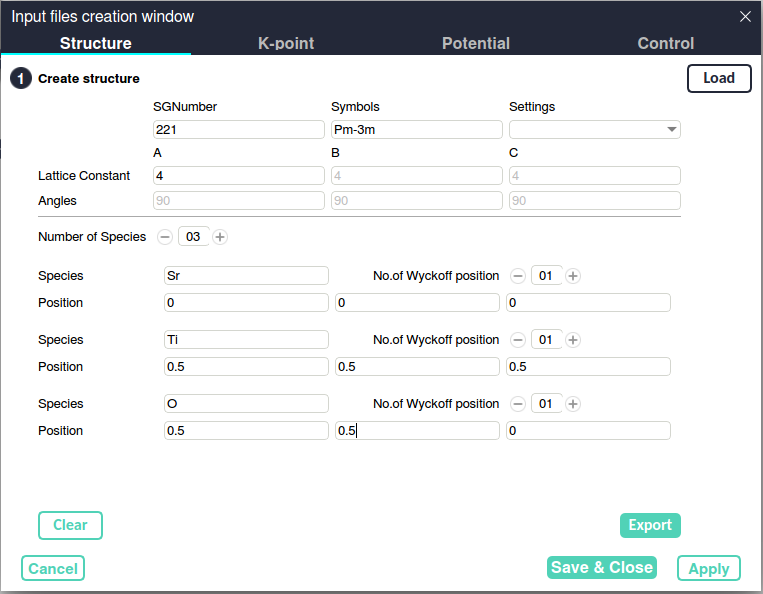
Fig. 129 Input-files: Creating structure from the scratch by supplying symmetry/site information(an example of SrTiO3 for spacegroup \(Pm\bar{3}m\) with no. 221).¶
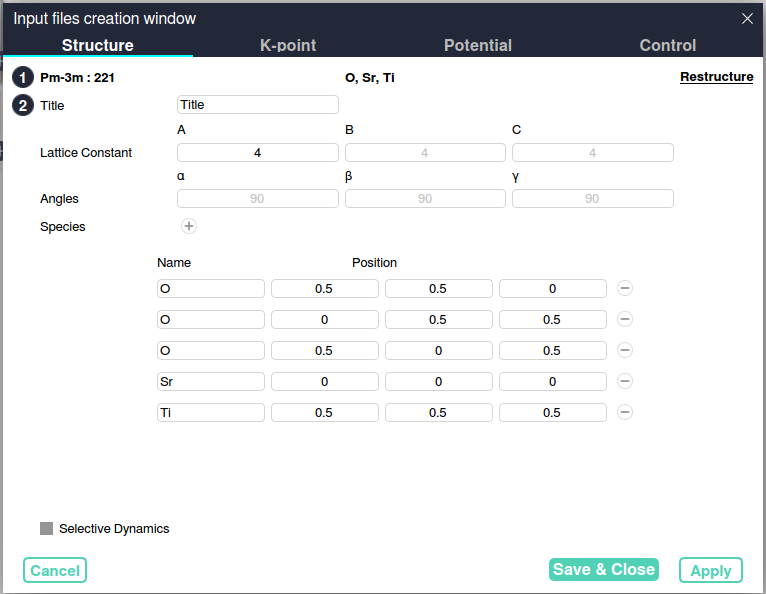
Fig. 130 Input-files: Exporting the information and generating full structure of SrTiO3.¶
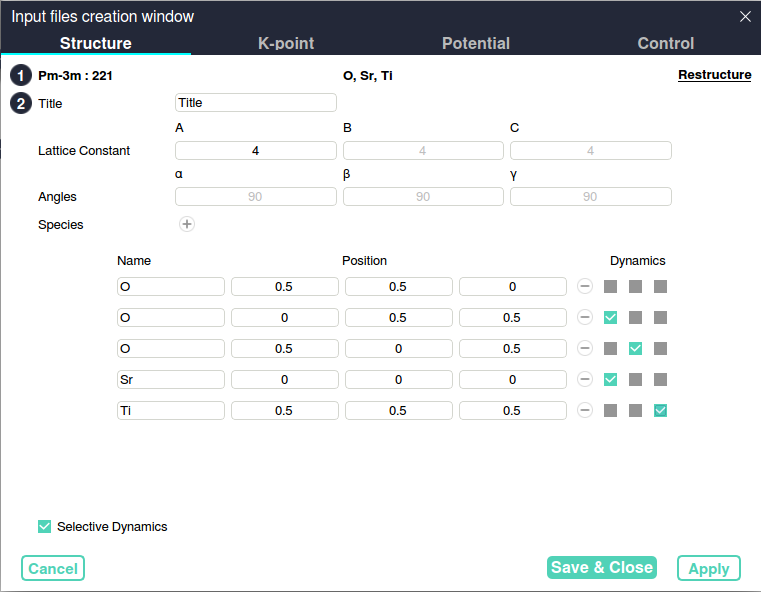
Fig. 131 Input-files: Restrict degree of freedom by selecting ‘selective dynamics’ at the left bottom, and check the boxes to restrict the atom.¶

Fig. 132 Input-files: Alternatively load structure file from different formats.¶
K-points:
From the second tab, K-points file can be created in two modes: either in automatic or band-structure mode. Automatic mode is self-explanatory, while for the band-structure mode, using icon Brillouin zone for any loaded structure can be visualized, k-path be selected and corresponding co-ordinates are exported and K-points file is created. In the current version of CINEMAS, only high symmetry points are exported and labeling has to be done manually.
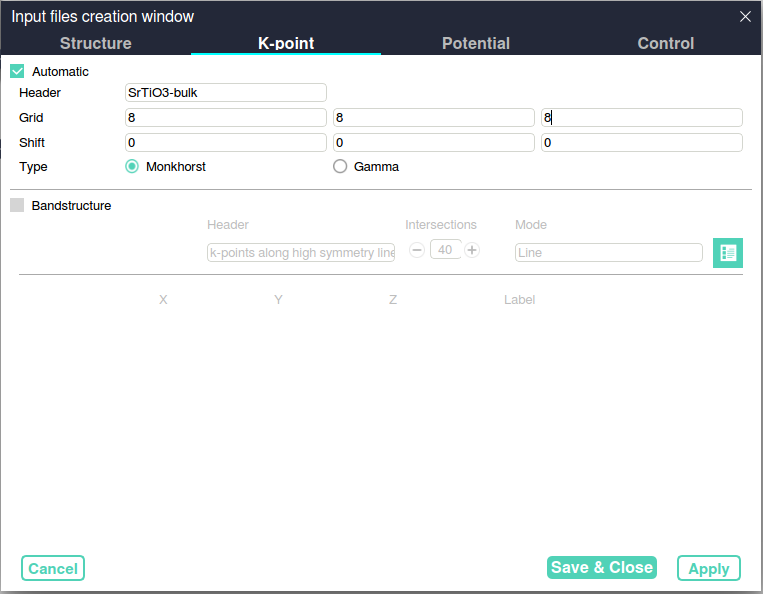
Fig. 133 Input-files: Creating K-points for standard calculations.¶

Fig. 134 Input-files: Create K-points for band-structure calculations.¶
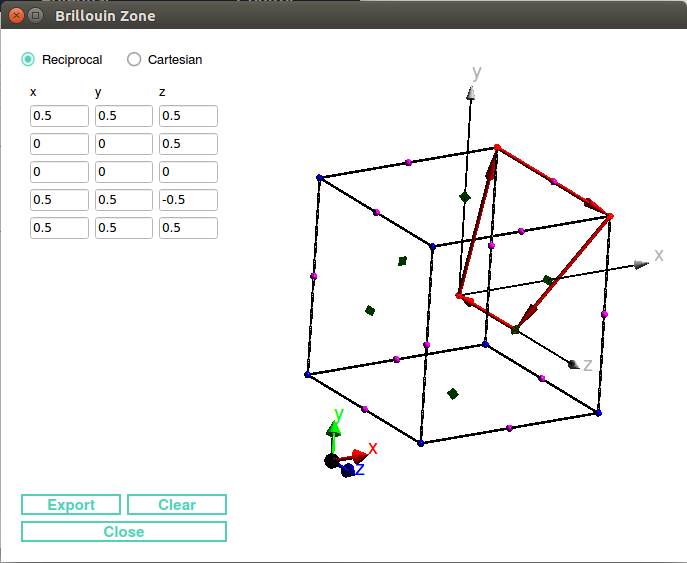
Fig. 135 Input-files: For band-structure, visualize BZ and select k-path and export corresponding co-ordinates. In current version labeling of high-symmetry points has be done manually.¶
Potentials:
From the third tab, type of potential(LDA/GGA-PW91/GGA-PBE) can be chosen as well as available option of potentials with different valence. Above holds true if potential files have been configured already.
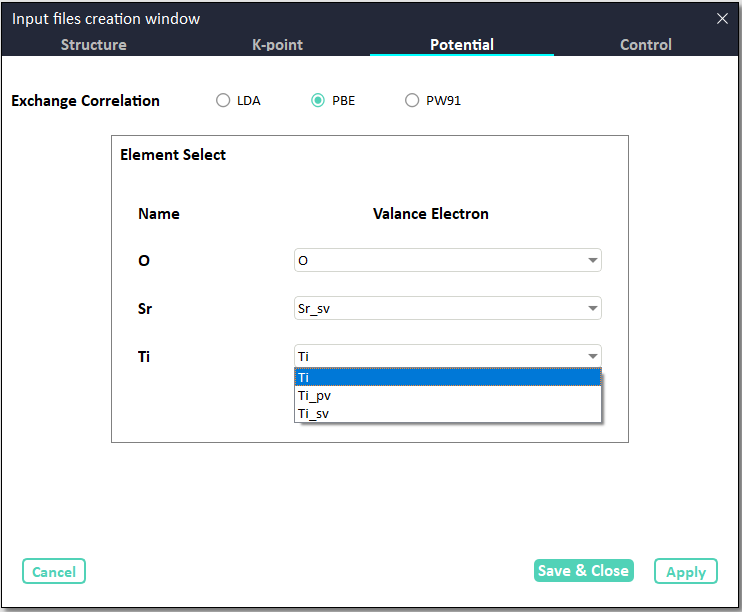
Fig. 136 Input-files: Select potentials for respective atomic species.¶
Instructions:
From the fourth tab, instructions-file(INCAR for VASP) can be prepared, essentially telling DFT-engine(VASP) what to do. CINEMAS can prepare instruction-file in graphical, as well as text mode. All possible code-specific tags have been divided into several categories to help a user lesser experienced with the DFT-code. These categories are further distributed over different user levels such as basic/intermediate/expert. Alternatively expert users can directly type the file in text mode. Additionally any other instruction file can be loaded and modified, or saved for repetitive use in future.
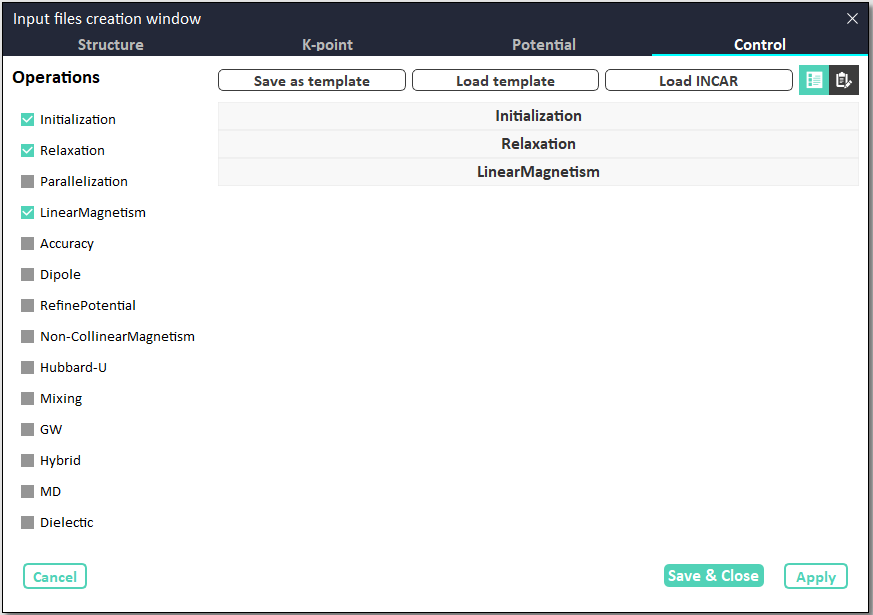
Fig. 137 Input-files: Select categories from the left pane, as per nature of the calculation.¶
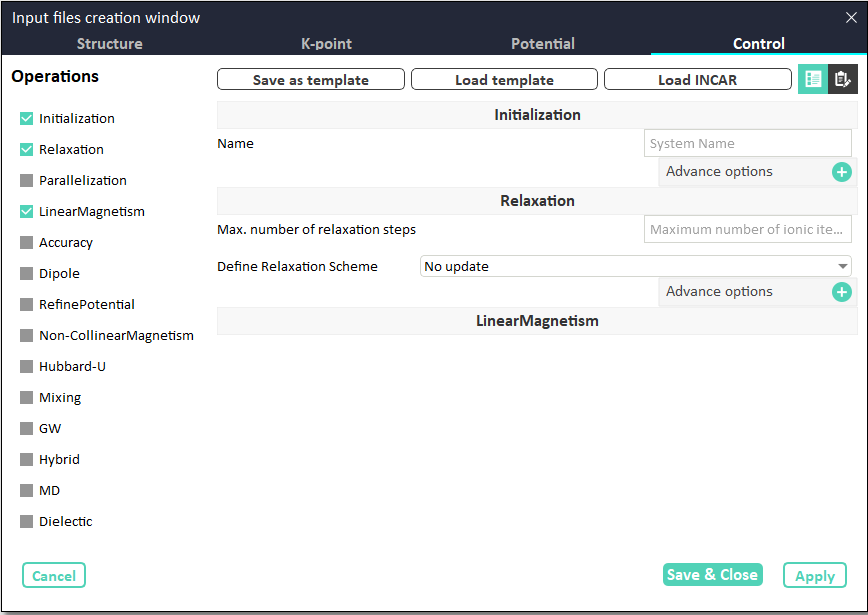
Fig. 138 Input-files: Expanded view of a category(here Relaxation).¶
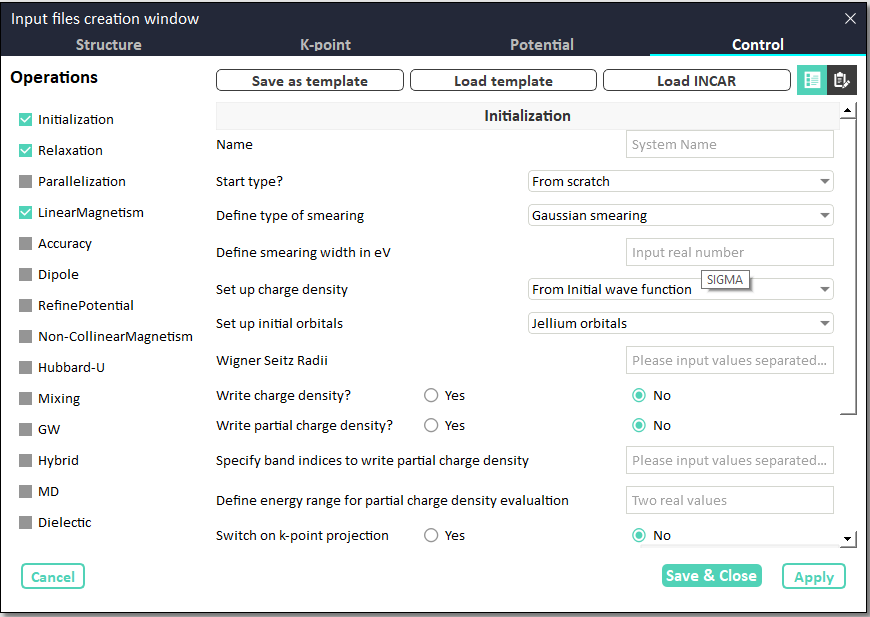
Fig. 139 Input-files: Further expand any category based upon user level, by clicking advance options.¶
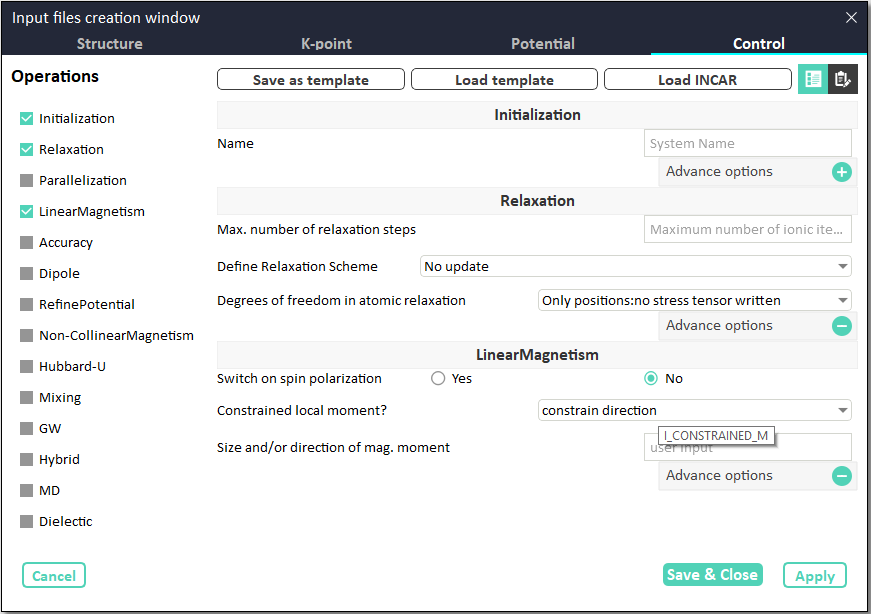
Fig. 140 Input-files: Hovering the cursor on a particular option, shows relevant tag for DFT-code(VASP here).¶
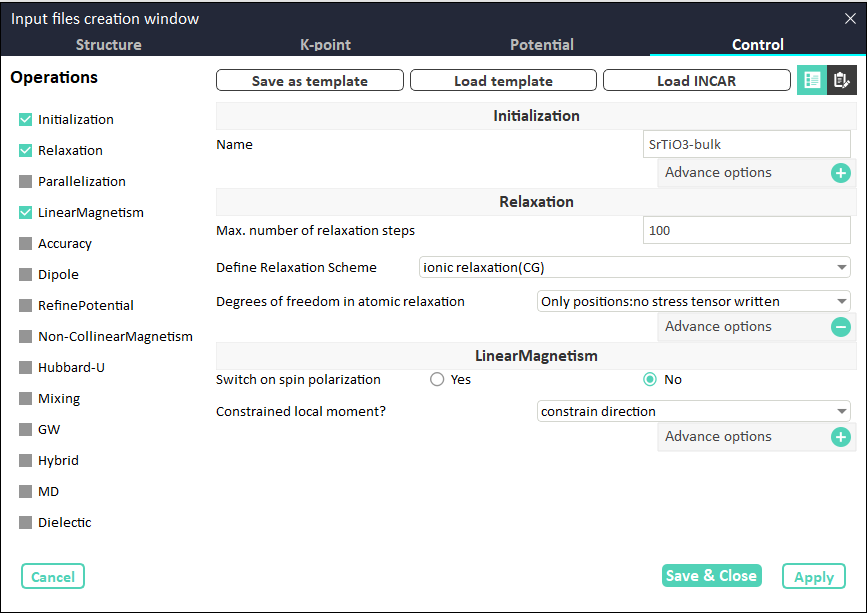
Fig. 141 Input-files: A sample view of few options selected.¶
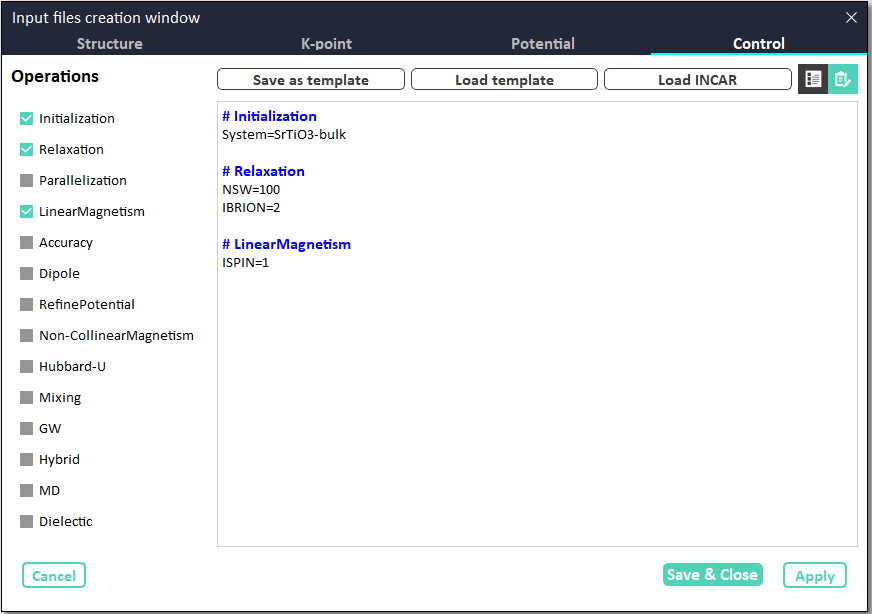
Fig. 142 Input-files: Text mode equivalent of previous window, after selecting options.¶