How to manage Job status(Queue)¶
Status of all the workflows submitted to a remote server, are displayed in Queue workspace on the top-right side of CASCADE window, as shown in the Fig. 156

Fig. 156 Queue: A snapshot of CASCADE window with workflows and their status displayed in the Queue workspace.¶
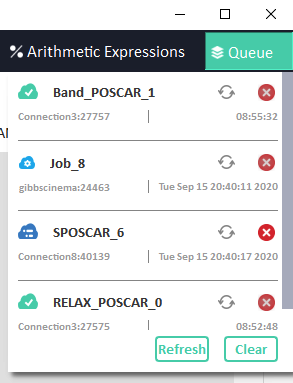
Fig. 157 A close-up snapshot of Queue workspace.¶

Fig. 158 Description of the status-display of an individual workflow.¶
 button: A Job is waiting in queue on the remote server.
button: A Job is waiting in queue on the remote server. button: A job is running on the remote server.
button: A job is running on the remote server. button: A job is completed.
button: A job is completed. button: Kill a job running on the remote server.
button: Kill a job running on the remote server. button: Refresh the status of an individual job.
button: Refresh the status of an individual job.Refresh button in green color, can be used to refresh the entire list of jobs displayed in the queue workspace.
Clear button in green color, can be used to clear completed jobs out the queue workspace.